Uploading Addresses to the Address Book
This topic describes how to upload addresses to the address books.
- On the Shipping tab, click Address Book.
- Select the address book to which you want to upload documents and click the
 icon.
icon.
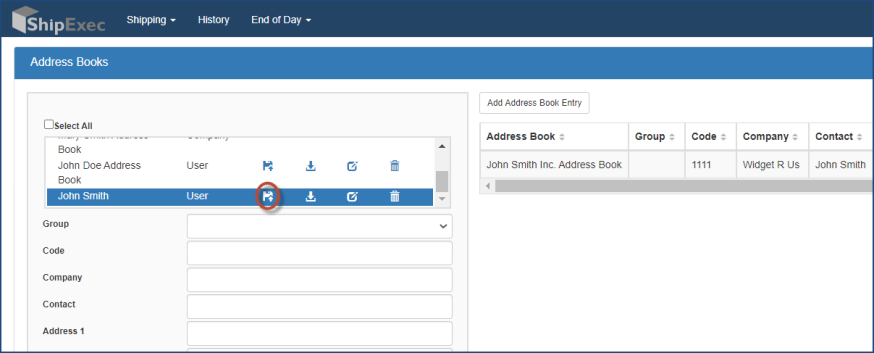
- In the Upload Address Book dialog box that displays, click Choose File, navigate to your document location, and click Open. You can also use the template to upload the addresses.
- On the File Upload Status window that displays, click OK.
- Click Save.
Related Topics
Editing Personal Address Book Name
Selecting Address from the Address Book
Exporting Addresses from Address Book